Our First Devlog
Hi everybody ! Welcome to our first devlog! Through those little peek of what's behind the scene you'll discover what Marion and Clément ( that's us) are doing to make the game ! We'll begin by the classical 3C and then the version control that we set up for the team!
-- Camera --
We first got our hands dirty on Unreal Engine by recreating the "Target group" feature that is available in the Cinemachine package for Unity ! It involved a lot of maths by computing all the angles and lenghts of the triangle formed by the vertical field of view of the camera, and the floor plane. Once this computing is all done we move the camera farther or closer accordingly, so all the opponents that should be viewed by the player are displayed on the screen.
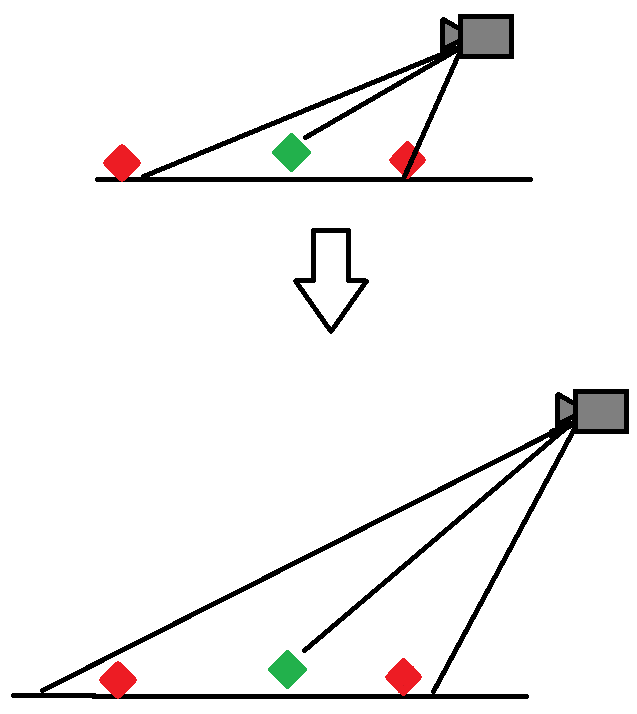
The next thing was to lock the camera on a fixed angle for the combat sequences. This axis-lock system was required to be adaptative, so we first get the forward direction of the player and then we lock the camera with the same forward. When this lock is enabled, the player can move as in a 2.5D game. When needed, the camera can be unlocked to come back behind the player's back and follow him along again.
-- Controller --
About the controller, the first thing to do was to define precisely how the character will move in its space with our game designers. We decided that our character will need to be able to :
- run in its space and turn at 360°
- jump
- crouch
- dodge attacks on 3 levels (ground attack, attack at bust level and aerial attack)
Unreal really helped us on this to be really fast : a lot of those functions were already coded in the blueprint system in term of movements. In a few minutes, the character could already move in 180° in the space thanks to the "AddMovement" function, the jump and the crouch were already programmed too in the game engine so we gained time from this side too.
To correct the player rotation that wasn't complete, we unchecked the option "Use Controller Rotation Yaw". Once the character was able to turn completly, we quickly saw a big issue : once the character was completly on the left or on the right, controls seemed to be inverted. In reality, the rotation axis of the character were based on the Unreal axis (X in the front, Y on the right). This issue was mainly problematic when the camera was locked on an axis that was not the World's X-axis. To correct this, in the "AddMovement" function we used the camera rotation as World Direction parameter. This allowed the character to move relative to the forward of the camera and not his own.
-- Version Control --
As we are 10 people to work on this project in full time, we needed a versioning tool. We choose to use Perforce as it's easier to work with it when creating an Unreal project. This week, we had to setup every workspace and to explain to the team how it works as nobody ever had used it before. While doing the settings, two members of our team couldn't open the project. The first error was due to the name of the folders containing spaces, the second one was a random bug in the unreal installation so we reinstalled the game engine on our team member computer and everything is now working as a charm.
Make sure you keep an eye out on our Twitter or Facebook and Instagram to see all the news and WIP! Thank you for all of the support.
-- Marion & Clément --
Get The Brittle Ones
The Brittle Ones
A dodge-them-all in a brittle, mystical porcelaine world
| Status | In development |
| Authors | HeuR, Brikou, msaouter, Star5lash, Naomi Roy, Allifeur, LaurianneSound, Khal Zero, yoocef, Tomskiev, Enzo Giglio, One Deep Fuse (Laurent Bariet) |
| Genre | Fighting, Action |
| Tags | 3D, Atmospheric, Beat 'em up, Hack and Slash, Short, Singleplayer, Third Person, Unreal Engine |
| Languages | English |
| Accessibility | Color-blind friendly |
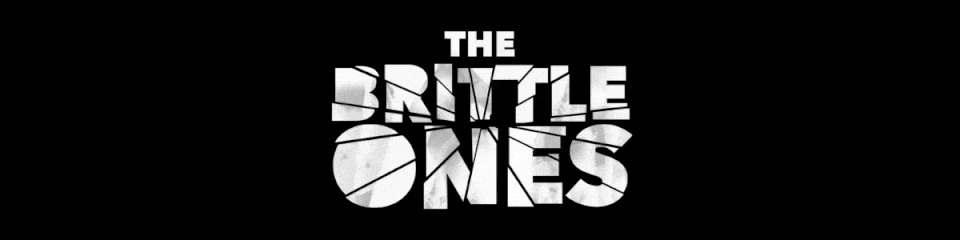
Leave a comment
Log in with itch.io to leave a comment.